2024 Change Log
September 12, 2024
What’s New
Container Usage Proportional Split Function: Introduced a new split function "container_usage_proportional" for shared ref rules, now available in the sandbox.
Code Splitting & Optimization: Initial implementation for code splitting, Datadog cleanup, tree shaking Lodash, and removing Moment.js. Reduced bundle size by approximately 150k. Added application build version and fixed environment variable handling for better performance.
What’s Fixed
Date Picker Arrows: Resolved issues with the Home page date picker arrows, ensuring proper functionality.
Report Detail Tests: Fixed ReportDetail tests to improve test coverage and reliability.
Pagination for Alerts Page: Added pagination to the Alerts page, enhancing usability for managing large datasets.
Reports List Update: Fixed an issue where the Reports list was not updating after deleting a report, ensuring correct report management.
September 10, 2024
What’s Fixed
Cost-Analytics Memory Issue: Resolved an issue where cost-analytics was running out of memory, improving the system's stability and performance.
September 6, 2024
What’s New
Cost Analytics Liveness Probe Extension: Extended the liveness probe for cost-analytics from 1.5 minutes to 5 minutes to ensure sufficient time for heapdump saving during out-of-memory (OOM) events.
September 5, 2024
What’s New
Minimum Pod Count for Microservices: Set the minimum pod count to 2 for microservices, enhancing system resilience and availability.
Sonar Cloud Integration: Integrated Sonar Cloud for improved code quality. Added Datadog helper hooks, loggers for widget fetching time, chart rendering time, and view logging for the CostAnalytics page.
What’s Fixed
Date Picker Issue: Fixed an issue where the date picker arrows on the Home page were not functioning properly.
Copilot Reports Dropdown: Resolved an issue with the Home page Copilot Reports toggle for technical/business views.
Anomaly Cost Sorting: Corrected sorting functionality for the "Anomaly Cost" column on the Home page.
Admin Access Error: Fixed an error where admins were incorrectly receiving an "access not allowed" message when trying to view anomalies.
Recommendations Filter Error: Fixed a bug where a "filter not allowed" pop-up was wrongly displayed in the container tab under Recommendations.
September 3, 2024
What’s New
Heapdump Saving on OOM: Enabled automatic saving of heapdumps during out-of-memory (OOM) events for cost analytics, improving troubleshooting and diagnostics for memory-related issues.
August 30, 2024
What’s New
Gemini Utility API: Added a new sequence generator endpoint for
NormalizedResourceID, enhancing the utility of the Gemini API for better resource identification and management.
August 29, 2024
What’s New
Gemini API Refactor: Refactored the gemini-api microservice to support multiple versions and published its OpenAPI specification for better API version management and documentation.
Lens V3 GraphQL API: Implemented the new Lens V3 GraphQL API, improving the efficiency of lens-related queries.
Lens V3 Upload UI: Introduced an updated Lens V3 upload UI for easier lens management and integration.
Filter Selection Refactor: Refactored the FilterSelectionStore to improve filtering functionality and performance across the platform.
Subwidget Logic Refactor: Refined the logic for maximized and temporary subwidgets, enhancing widget usability and interaction.
Number Formatting Refactor: Updated number formatting across the platform for improved consistency and clarity in numerical data displays.
What’s Fixed
Total Cost Summary Widget: Fixed an issue where the percentage in the Total Cost Summary Widget did not change when hovering over the graph, ensuring more accurate data visualization.
August 22, 2024
What’s New
File Naming and Frontend Enhancements
Current Period Dynamic Dates: The frontend now supports Current Period dynamic dates for reports, offering users more flexible and accurate report generation based on the current period.
What’s Fixed
Budget & Forecast and Recommendations
Unpublished Lens Budget Alerts: Budget alerts will no longer trigger notifications if the associated lens is unpublished, preventing unnecessary alerts.
Container and SP Recommendations: Container recommendations and SP recommendations have been updated, improving the accuracy and relevance of cost-saving suggestions.
August 21, 2024
What’s Fixed
Lens and Containers Tab
Host-Wastage Cost Removal: In the Next environment, the 'host-wastage' cost has been removed from the Containers tab when not viewing the Root node of the Lens, ensuring a more accurate cost breakdown and clearer data presentation.
August 15, 2024
What’s New
Slack Integration
Slack App AI Endpoint: The Slack App has been integrated with an AI endpoint, enabling seamless interaction between the app and AI-powered features for enhanced functionality.
What’s Fixed
Date Picker and Report Requests
Date Picker Year Issue: A bug causing the date picker to display the wrong year when selecting dates has been resolved, ensuring accurate date selection.
Monthly Report Requests: An issue affecting customers where monthly reports were not being requested properly in the Next environment has been fixed, restoring report generation functionality.
August 08, 2024
What’s New
Job and Pipeline Updates
AWS, Azure, and GCP Job & Pipeline Updates: The jobs and pipelines for AWS, Azure, and GCP have been updated, along with the multipayer ingestion jobs for both AWS and Azure, improving performance and reliability.
What’s Fixed
Widgets and Subwidgets
Subwidget Endpoints: The endpoints used when updating subwidgets have been updated for better functionality and accuracy.
Subwidget Retrieval: A new endpoint has been created to retrieve a single subwidget, allowing for more focused data retrieval.
Container Label Widgets: A bug preventing container label widgets from being deleted has been fixed, ensuring full widget management functionality.
Pipeline and CronJob Fixes
Alerts Metadata Updater Pipeline: Failures in the Alerts Metadata Updater pipeline have been investigated and resolved, improving alert functionality.
Currency Exchange Rate CronJob: An issue causing the Currency Exchange Rate Processing CronJob to fail has been fixed, ensuring accurate and timely exchange rate processing.
August 02, 2024
What’s Fixed
Lens Allocation
Allocation Blocking Issue: A problem where lens allocation was blocked when another tenant was running an allocation has been resolved. Now, multiple tenants can run allocations simultaneously without interference.
August 01, 2024
What’s New
Filter and Data Retrieval Enhancements
Top Filter "Usage Type": The Top Filter "usage_type" now retrieves all values using GraphQL from the backend, ensuring comprehensive and accurate filtering options for users.
What’s Fixed
UI and Widget Fixes
Filter Entries Total Calculation: The logic for calculating the total number of elements in filter entries has been updated to provide accurate totals when filtering data.
July 31, 2024
What’s Fixed
GCP Account Onboarding
Submit Button Issue: A bug preventing the submit button from working on the GCP Account Onboarding form has been resolved, allowing users to successfully submit the form and complete the onboarding process.
July 29, 2024
What’s Fixed
API and Request Handling
Body Size Limit Increase: The AAA service has been updated to increase the maximum allowed body size for requests from 20MB to 100MB, accommodating larger payloads and ensuring smoother processing of data-heavy requests.
July 27, 2024
What’s Fixed
Lens and Allocation Rules
Classic Lens Shadow Sync: The Classic lens shadow sync has been updated to expand internal tags and labels in allocation rules, ensuring more accurate and comprehensive syncing of lens data.
July 25, 2024
What’s New
Reports and Subscription Enhancements
Report Subscription Visibility: Users can now see if a report already has one or more subscriptions and can view the details of those subscriptions directly from the reports page.
Pagination for Reports Page: Pagination has been added to the reports page, improving usability for larger datasets.
More Filters in Reports: A Container Label filter has been added to the "More Filters" section, providing more refined filtering options for reports.
Global Settings and Home Page
Copilot Reports Control: A new global setting has been added that allows customers to enable or disable Copilot Reports on the Home screen, giving more control over the display of Copilot insights.
Anomalies on Home Page: Anomalies are now displayed on the Home page, giving users immediate insight into any detected anomalies.
Cost Summary Widget Update: The Home page cost summary widget has been updated to show both the month and day on the X-axis of the chart, providing a more detailed view of the cost timeline.
Home Page Date Picker: The Home page now includes a date picker with "Month-to-Date" (MTD) selected as the default, offering quicker access to relevant date ranges.
What’s Fixed
User Interface and Tooltips
Horizontal Scrolling for Top Filters: Horizontal scrolling has been added to the top filters section, improving navigation when multiple filters are applied. A tooltip has also been added to ensure better understanding of filter functionality.
Chart Tooltip Update: The tooltip in charts has been updated to include the total value for the current selection, enhancing data interpretation during analysis.
July 18, 2024
What’s New
Copilot and Reporting Enhancements
Fiscal Year Understanding in Copilot: Copilot has been updated to understand the fiscal year and can now answer questions based on fiscal year data, providing more accurate insights.
Pagination in Reports Page: Pagination has been added to the reports page, improving navigation and user experience for large datasets.
"More Filters" in Reports: A Container Label filter has been added to the "More Filters" section of reports, allowing for more granular filtering options.
Global Settings for Copilot Reports: A new global setting has been added to allow customers to enable or disable Copilot Reports on the Home screen, providing more control over the user interface.
What’s Fixed
Pipeline, UI, and Export Fixes
CPPL-GCP Pipeline Update: The cppl-gcp-v2 pipeline has been updated to align with the latest EMR operations on production, ensuring up-to-date functionality.
Top Filters and Container Label Issue: A bug where top-level filter values were not populated when the "Containers" tab and container label filters were applied has been fixed.
Tagging Selected State: The sidebar menu now correctly displays the selected state for tagging, improving user interaction and clarity.
UI and Performance Improvements
Responsive Icon Size Error: A responsive icon size error in the side menu has been corrected for better visual alignment.
Standardized Settings Layout: The connection list error in the test environment and the settings layout page have been standardized for consistency.
Swagger Config Check: A review and check of the Swagger configuration in the alertsconfig repository have been completed, ensuring accurate API documentation.
Export and Anomaly Detection
Anomaly Dates and Graph Mismatch: An issue causing mismatches between anomaly dates and graph data has been fixed, ensuring accurate representation of anomaly trends.
Miscellaneous
Recommendations Page Refactor: A tech debt cleanup and test refactor have been completed for the CostsFiltersSelector Top Filters in the frontend.
July 11, 2024
What’s New
Lens and UI Enhancements
Lens Version Display: The Lens version is now shown in the lens selection UI on the main page, making it easier for users to identify and select the correct lens version.
General Styles Update: The general styles code has been updated, and the input component has been aligned for improved visual consistency across the platform.
What’s Fixed
Pipeline and AWS Enhancements
AD Pipeline Improvements: Improvements have been made to the Anomaly Detection (AD) pipeline to enhance its efficiency and performance.
AWS Cluster Job Failures: A fix has been implemented to address job failures caused by AWS cluster failures due to spot capacity shortages, improving the reliability of AWS processes.
Split Container Metrics from CPPL-AWS: Container metrics have been successfully separated from the CPPL-AWS pipeline for better performance and scalability.
July 05, 2024
What’s Fixed
Budget & Forecast
Incorrect Budget Value in Alerts: An issue where budget alerts displayed incorrect budget values due to the use of a custom fiscal year has been resolved. The budget alerts now accurately reflect the correct values based on the custom fiscal year settings.
July 04, 2024
What’s New
Cloud Provider and Pipeline Enhancements
AWS, Azure, GCP Pipelines (v2): New versions of the cloud provider pipelines for AWS (cppl-aws-v2), Azure (cppl-azure-v2), and GCP (cppl-gcp-v2) have been implemented, improving cloud data processing and performance.
User Interface and Settings
Users and Permissions Settings: A dedicated Users and Permissions settings page has been added, offering better user management and access control.
Logs and Reporting
Cluster Logs in Connections UI: Users can now view Cluster logs directly in the Connections UI screen, improving visibility and troubleshooting capabilities.
Create Report from Subscriptions Page: Users can now create new reports directly from the Subscriptions page, streamlining report generation.
What’s Fixed
AWS Trusted Advisor Pipeline: The CheckID Result Not Found error, causing pipeline failures, has been resolved, ensuring smooth AWS Trusted Advisor functionality.
July 02, 2024
What’s Fixed
AWS Trusted Advisor Pipeline
CheckID Result Not Found: An issue causing a failure in the AWS Trusted Advisor due to a "CheckID Result not found" error in the Clickup pipeline has been resolved. The pipeline now runs successfully without interruptions.
June 30, 2024
What’s Fixed
Cost Summary Widget
Provider Filter Issue: An issue where the Cost Summary Widget was not updating correctly when filtering by Provider='AWS' for the month of April (Jefferies) has been resolved. The widget now reflects accurate data based on the applied filters.
June 27, 2024
What’s New
Settings and UI Enhancements
Connection and Authentication Settings: New pages for Connection settings and Authentication settings have been added to streamline configuration and improve user management.
Subscriptions and Anomaly Settings: Users now have dedicated pages for Subscriptions list settings and Anomaly settings, enhancing control and customization options.
Global Settings Pages: New settings pages have been introduced for Recommendation settings, Global and Yota Copilot settings, and Widgets settings, providing a clearer and more organized settings layout.
AI Model Upgrade
Switch to GPT-4o: The platform has been upgraded to the OpenAI GPT-4o model, improving AI-powered functionality and responses.
What’s Fixed
Data and Lens Management
Network Data Investigation: An issue where the average value of NetworkIn and NetworkOut (EC2) was incorrectly showing as 100 for all customers in Classic has been resolved.
Non-container Costs Error: A bug causing data load errors when viewing non-container costs with container attributes filtered has been fixed.
Lens Builder Updates: In the lens builder, the “+ ...” buttons are now hidden for users without the rights to save a lens, and an issue where initial lens levels were lost beyond the first level when creating a new lens has been resolved.
Role and Permissions Fixes
Global Admin Permissions Suppression: A custom role that suppressed Global Admin permissions has been fixed, ensuring that Global Admin privileges are retained where applicable.
Settings Layout Improvements
The Settings page layout has been improved for easier navigation and better user experience.
June 24, 2024
What’s New
Widget and UI Enhancements
Tag Key Display in Widgets: The Widget Edit page now displays the Tag Key from the widget metadata instead of the Component name, providing more accurate and relevant information during widget customization.
June 20, 2024
What’s New
PDF and User Interface Enhancements
Cost Type Tooltip: A tooltip has been added to the Cost Type drop-down menu, providing users with more clarity on the available options.
What’s Fixed
Budget & Forecast and Widget Management
Accurate Cost Type for Budget/Forecast: The Budget and Forecast sections have been updated to ensure that the correct cost types are accurately reflected in the data.
Widget Management Update: The option to add a "System" widget has been removed from the widget management section, as this feature is no longer supported.
Saved Filters and Charge Type
Charge Type in Saved Filters: An issue that prevented the "Charge Type" selections from being saved in saved filters has been resolved, ensuring that filters are applied correctly.
June 13, 2024
What’s New
Lens and Reporting Enhancements
"Allocation Order" Tab in Lens Editor: A new tab has been added to the lens editor page that displays the "Allocation order" list, providing users with better control and visibility of allocation settings.
Embedded Charts in GenAI Reports: Charts can now be embedded in the technical reports for the GenAI Dashboard Summary, offering more detailed insights in the exported reports.
What’s Fixed
Reports and Widget Fixes
Widget Name Restrictions: When editing widgets, users can no longer save a widget without a name, and names are now capped at 64 characters to prevent formatting issues.
User Management and Data Integration
User Email Editing Fix: A bug preventing customers from editing email addresses in the Next environment has been fixed, improving user management.
Cost Analytics Data Merge: The data-graphs for Cost Analytics, Widgets, and Reports have been merged into one, streamlining data handling and improving performance.
June 6, 2024
What’s New
Reporting and Chart Enhancements
PDF Export with Side Table: Users can now view the side table in charts when exporting reports to PDF. The exported charts will match the details displayed on the Reports detail page for better consistency.
What’s Fixed
API and Pipeline Improvements
Recommendations API: An error in the Recommendations API that occurred while retrieving individual container recommendations has been fixed, improving API reliability.
June 5, 2024
What’s Fixed
Budget & Forecast and Anomaly Detection
GenAI Reports Issue: A fix has been applied to resolve failures in Budget & Forecast GenAI reports, ensuring that reports are generated and delivered as expected.
Anomaly Detection Pipeline: The issue preventing the anomaly detection pipeline from running for different billing months in parallel has been resolved, enabling smoother and more efficient anomaly detection across multiple timeframes.
June 4, 2024
What’s New
Adaptive Design and User Interface
Allocation Adaptive Design: The allocation section now features adaptive design, improving responsiveness and user experience across different screen sizes and devices.
June 3, 2024
What’s New
Cost Analytics and Fiscl Year Updates
Persistent Filters and Tabs: Users can now refresh the page in Cost Analytics without losing their filter selections, and they will remain on the same tab as before.
Fiscal Year Support for Budget API: The budget API has been updated to use the end months to define the fiscal year, ensuring alignment with organizational fiscal year settings.
Fiscal Year Enhancements: The fiscal year flag has been integrated into both Cost Analytics and Reports GraphQL, allowing smoother communication with backend microservices for fiscal year-based operations.
Date Picker for Fiscal Year: The date picker has been updated to support fiscal year views, along with a new "Global Settings" page where users can set the start month for their fiscal year.
Anomalies View Toggle: A new drop-down has been added to the Anomalies screen, allowing users to switch between fiscal and calendar views for added flexibility.
Adaptive Design and User Interface
Allocation Adaptive Design: Updates have been made to the allocation section, ensuring it now supports adaptive design for better responsiveness across devices and screen sizes.
What’s Fixed
Maximized Widget Pagination: The issue with pagination not working properly in maximized widgets has been resolved, ensuring smooth navigation.
Report Updating Issue: A bug preventing reports from updating in production environments has been fixed, ensuring consistent report functionality.
Fiscal Year Data Handling: When users enable fiscal year settings but switch back to calendar view in Budget & Forecast, the system will now correctly return January-December data.
Fiscal Year Flag in B&F: The backend has been updated to ensure that when users switch between fiscal and calendar views in Budget & Forecast, the correct data is returned.
May 30, 2024
What’s New
Cost Analytics and Fiscal Year Updates
Persistent Filters and Tabs: When refreshing the page in Cost Analytics, users will now retain their filter selections and stay on the same tab as before, improving user experience.
Fiscal Year Enhancements: The fiscal year flag has been integrated into both Cost Analytics and Reports GraphQL, allowing smoother communication with backend microservices for fiscal year-based operations.
Date Picker for Fiscal Year: The date picker has been updated to support fiscal year views, along with a new "Global Settings" page where users can set the start month for their fiscal year.
Anomalies View Toggle: A drop-down option has been added to the Anomalies screen, enabling users to toggle between fiscal and calendar views for enhanced flexibility.
Adaptive Design and User Interface
Allocation Adaptive Design: Updates have been made to ensure that the allocation section now supports adaptive design, offering better responsiveness across different screen sizes.
What’s Fixed
Maximized Widget Pagination: A bug that caused pagination to malfunction in maximized widgets has been fixed, ensuring seamless navigation through pages.
Report Updating: An issue that occasionally prevented reports from updating has been resolved, ensuring consistent functionality.
Lens Duplication Error: The issue causing lens duplication to fail with a "Lens name mismatch" error has been fixed, allowing smooth lens duplication.
Fiscal Year Data Handling: When users enable fiscal year settings but switch back to calendar view in Budget & Forecast, the system will correctly return January-December data, ensuring accurate results.
May 23, 2024
What’s New
Cost Analytics and Lens Enhancements
Cost Widgets Sorting: A graphical issue where values were being removed when changing the sort order in cost widgets has been resolved, ensuring better visualization.
Lens Version Control: A new UI checkbox has been added, allowing users to enable the global flag for lens versions using the
use_global_prioritysetting.Upload Lens Button: The "Upload Lens" button is now enabled for users, making lens management more accessible.
Anomaly Detection
Contributing Factors View: The display issue where the last contributing factor dropped below its designated space in anomaly detection views has been fixed for better visibility.
What’s Fixed
User Creation Fix: An issue preventing users from being saved when creating new users in Next has been resolved, ensuring smoother user management.
Cost Analytics Filter Display: In Cost Analytics, when applying a filter, the system now correctly shows the values that will be added, improving filtering accuracy.
Backend Log Retrieval: A backend service has been created to retrieve cluster logs for display in the UI, enhancing transparency and troubleshooting capabilities.
May 16, 2024
What’s New
Budget & Forecast Alerts Enhancements
Create and Edit Subscriptions: Admins and Context Managers can now create and modify Budget & Forecast Alerts subscriptions, offering enhanced control and customization at both the lens and context levels.
Alert Management: New support has been added for the alerts microservice, specifically for Budget & Forecast alerts, ensuring seamless alert delivery.
Amortized Cost Support: The cost forecast pipeline now supports amortized costs, providing more accurate cost forecasting across billing cycles.
Fiscal Year Forecasting: Budget & Forecast pipelines now support forecasting based on fiscal years, offering better alignment for organizations with non-calendar fiscal years.
Multi-Bar and Multi-Line Charts: New charting options, including multi-bar and multi-line charts, have been added, offering more flexibility for data visualization.
Pie Chart Enhancements: The pie chart functionality has been fine-tuned, providing clearer and more accurate data representation.
Tag Filtering and Totals: Tag filtering has been improved with a connection to the virtual tags module, making it easier to view and manage associated totals.
Lens Upload Overwrite: Users can now overwrite an existing lens version when uploading a lens as JSON via the UI, streamlining lens management.
What’s Fixed
Duplicate Alerts Prevention: Alerts sent information is now persisted in the database, preventing duplicate alerts from being issued.
Provider Forecasting Accuracy: A fix ensures correct forecasted costs for providers that have costs for only one day within a billing month.
Subscription Form Fix: Existing Slack and email values are now displayed correctly when toggling the "How" options in the subscription form.
Notification System: The backend now correctly identifies whether Budget & Forecast alerts need to be sent, ensuring timely notifications when costs exceed budgets.
Alert Creation Issue: A fix has been applied to resolve an issue where budget alerts were created without a budget being set for the lens node.
Lens Cost Allocation Error: An error that occurred when saving a lens from the lens editor page with the "run allocation for past 3 months" option has been fixed. Users will no longer encounter the message "Lens successfully saved, but there was an error trying to run the cost allocation."
May 9, 2024
What’s New
Cost Analytics Updates
Copy URL with Widget Selections: The "Copy URL" function now preserves selected values within widgets, ensuring accurate sharing of insights.
Copilot
Global Admin Control: Global Admins can now enable/disable the Copilot assistant within Global Settings > Copilot.
Adaptive Design
Improved User Experience: More pages now feature adaptive design, automatically resizing UI elements and fonts for optimal readability on various screen resolutions and browser window sizes.
Apr 25, 2024
What’s New
Cost Analytics Updates
Caching: We've implemented caching to significantly accelerate the initial load time of Cost Analytics, especially for those handling large datasets. This improvement is noticeable before applying filters or navigation.
Fully Updated: The Lens Navigator now offers a consistent and updated experience across all dashboards.
Alerts and Subscriptions
Enhanced Flexibility: You can now edit any field within your alerts and subscriptions, with the exception of the subscription type itself.
What's Fixed
Charge Type Filter: The top-level Charge Type filter has been fixed to prevent errors that occurred in certain scenarios.
Charge Type Availability: The Charge Type filter is now correctly restricted to the Overall Cost tab, ensuring its relevance to the displayed data.
Chart Type Responsiveness: An issue preventing the Cost Analytics page from redrawing after changing the chart type has been resolved.
Apr 10, 2024
What’s New
Cost Analytics Updates
The load time of the cost analytics are not shorter. We load sub-widgets in parallel while prioritizing the visible widgets to load faster.
Container Label Widgets can not be edited and deleted.
What's Fixed
Top Filters: we made the search of a value independent of a the selected operand to make it easier to exclude values.
Long Widget Names: we now wrap very long names around to multiple line so that they don’t impact the viewer pane.
Apr 4, 2024
What's New
Container Widget: We added an option do allow for the creating new Container Cost Analytics based on Container Label Keys. Any Label Key can be used as a widget.
Mar 28, 2024
What's New
Yota Copilot Updates
Automated Error Handling: Yota Copilot can now automatically handle typos! For example, if you ask for the "cost of awS," it will understand you meant "AWS" and correct the spelling before searching.
Executive Summary: For complex questions, Copilot will provide a concise answer alongside the full response. You can then click "show details" to see the complete analysis or "show work" to understand the process behind the answer.
Other Updates
Adaptive UI for Cost Analytics and Anomalies: The interface for Cost Analytics and Anomalies will now automatically adjust to your browser window size. It's designed for a base resolution of 1280x731 and will scale up from there. While it will still function at lower resolutions, you might need to scroll horizontally at times.
Allocation Dashboard Defaults to Published Lenses: You can now filter the Allocation Dashboard by default view. You can choose to see all published lenses (the default) or include unpublished ones as well.
Lens Editor Search: You can now search for specific nodes within a lens editor. This is helpful for quickly finding the node you need to edit, especially when working with complex lenses containing hundreds of nodes.
What's Fixed
Org Chat Lens Font Size: Font sizes in Org Chat lens views now automatically adjust to fit within each box, ensuring better readability on different screen sizes.
Widget Sorting: A bug preventing the sorting of widgets has been fixed. You can now rearrange your widgets again.
Mar 21, 2024
What's New
Yota Copilot Updates
Daily Budget and Forecast Reports: You can now access daily budget and forecast reports along with analysis of monthly trends. Enable this feature from Settings > Yota Copilot.
Cost Analytics
Sharable URLs with Unlimited Filters: We've implemented a solution to generate short links for your Cost Analytics reports. This eliminates the previous limitation on URL length and the number of values you can include in your filters.
Mar 14, 2024
What’s new
Cost Analytics
Default to Amortized Costs:
For most users, Amortized Cost is the preferred way to analyze costs. It provides a more accurate "real" cost for each service. Amortized Cost is now the default setting when you log in to Yotascale.
Copy URL with Excluded Values:
Previously, sharing a URL wouldn't capture excluded values within a widget (separate from filters). Now, you can share a URL that includes Top Filters, Date Picker, Currency, Cost Type, and even excluded fields within each individual chart. This allows for more specific chart sharing without needing to re-apply filters on the receiving end.
Lens Navigator Faster Access to Nodes:
The Lens Navigator now allows you to select a lens and its context from a single dropdown menu. This simplifies navigation and reduces the number of clicks needed to reach a specific node.
Additionally, you can now easily navigate back to the parent node of any lens, eliminating the need to return all the way to the root level.
Tag as a Top Filter:
Due to its frequent use, the "Tag" filter has been promoted to a Top Filter for easier access.
What’s Fixed
Cost Analytics:
A timezone issue previously caused some Cost Analytics widgets to display no data for the past 12 hours. This bug has been fixed.
Mar 7, 2024
What’s new
Yota Copilot Updates
Chat Agent Feedback:
You can now provide feedback directly on the Yota Copilot chat agent's responses! Simply give a thumbs up, thumbs down, and add a comment to explain your rating.
Lens Builder - Tag Normalization:
Yota Copilot is now smarter! It uses the context of your current lens by default. For example, if you're in the "Data Insights" team lens and ask "What is our spend?", Yota Copilot will understand you're referring to the team's spend.
Lens Builder Improvements:
Case-Insensitive Tags: No more worrying about capitalization when creating lenses with tagged resources! Yota Copilot can now recognize and combine tags regardless of uppercase or lowercase letters.
Budget & Forecast Enhancements:
Cumulative vs. Progressive Forecasts: Easily switch between viewing your budget and forecast as cumulative (total spend) or progressive (daily spend over time). This allows for a clearer understanding of your expected costs.
Lens Builder - Unallocated Costs:
When creating a new lens, Yota Copilot automatically includes an "Unallocated" node with a helpful explanation. This node captures any costs not explicitly assigned to other categories. While optional, it's generally recommended to keep the "Unallocated" node for a complete cost picture.
Lens Builder - Better Cost Category Clarity:
We now make the cost categories more clear about what are the Usage (Consumption) based costs vs. other charges.
Container Recommendations:
You can now see these identified saving recommendations always at the top of any lens (at the root level) even when no container costs are allocated.
What’s Fixed
Network Costs: when creating a network data transfer Reports, there was an issue where value would be shown duplicated. That was resolved
Feb 26, 2024
What’s new
Yota Copilot Rebranding:
We've renamed our GenAI agent to "Yota Copilot."
Yota Copilot will now go beyond providing cost data analytics and lens creation. It will become your one-stop agent to ask for various tasks to boost your productivity.
Yota Copilot Answers:
Yota Copilot now combines graphs and tables for better data visualization. It will automatically choose between pie and bar charts based on the time range and data granularity of your question. Tables will be used for presenting crucial information.
Filters Selection in Cost Analytics:
We've improved the clarity of filter types. Filters for including values (like "is in" or "contains") now have a green background, while filters for excluding values (like "is not in" or "does not contain") have a red background.
Cost Analytics Charts:
We've removed the redundant label "Cost" from the charts to enhance readability.
Date Picker Year Tab:
We've expanded the number of preset years in the year selection, allowing you to quickly go back to older years with a single click.
Reports Details:
We've added a "Total Cost" section for Reports.
We've standardized the download icon across Reports and Cost Analytics. This icon allows you to download data in various formats on different screens.
You can now add a description to Reports to provide users with additional context.
Allocation Dashboard:
The version number is now displayed next to the name for better clarity.
Lens Editor:
The version and status of the lens are now displayed in editing mode for better understanding.
Connecting ECS Clusters:
You can now select all clusters at once when connecting multiple clusters.
What’s Fixed:
Charge Type Filter in Cost Analytics: This filter is now only available for "Overall Costs," as intended. The other cost categories only show usage costs, while "Overall" includes all cost items like discounts, credits, and other charges.
Lens Editor Run Allocation for the Current Period: This feature has been fixed. Previously, allocation wouldn't run automatically upon exiting editing mode.
Recommendations Business View: The vertical alignment of values in the "Business View" has been improved.
Container Recommendations Sorting: You can now sort by each column.
Container Recommendations Back Button: This button now correctly takes you back to the Container Recommendations page.
Connecting ECS Clusters: The limit for displaying "not connected" clusters has been removed. You can now see any number of unconnected clusters.
Feb 15, 2024
What’s new
Yota AI Assist: it will not show more readable charts, when applicable, to show trend and breakdown of costs in a chart format
GBP currency support: we added support for GBP currency.
What’s fixed
Cost Analytics Summary: the chart is now vertically align with all other with any resolution auto-resizing.
Feb 12, 2024
What’s new
Yota AI Assist: it will not show tables in monospace font format for easier readability
Azure Utilization Recommendations: we now display additional details about the current resource information and recommended resource details.
What’s fixed
Lens with no allocation: we now always show the costs for a lens, even if there is no allocation done. The rest of the cost data will be shown all the time
Feb 9, 2024
What’s fixed
Total cost with discounts and filters: when applying filters with excluding discounts, it could happen that the total costs would not include all the discount charges. Now all discount charges can be applied with ay combination of filters
Feb 1, 2024
What’s new
Yota AI Assist is getting smarter: You can now ask detailed cost-related questions about nodes in the business tree, including those pertaining to teams, groups, lines of business, applications, or other business contexts. For example, you can ask, "What were the cost drivers for team/service/application X last month?"
Yota AI Assist Chat icon animation: The chat icon now features an eye-catching animation to make it more prominent. Give it a try—it can answer many of your questions!
Last complete date accounts for days of the week: To accommodate for the varying cost patterns between weekdays and weekends, the system now checks if costs have reached at least 80% of the last day for each payer account, specifically for the same day of the week. This reflects the typical delay of up to 48 hours in completing cost and usage reports from service providers (AWS, Azure, GCP).
Org Chart View of a Lens: Visualize complex business tree hierarchies with ease using the new Org Chart View, accessible from the Allocation screen. This view clearly displays parent-child relationships within the business tree, allowing for intuitive navigation and understanding.. Here is an example of see a tree with Business Unit > Team > Service
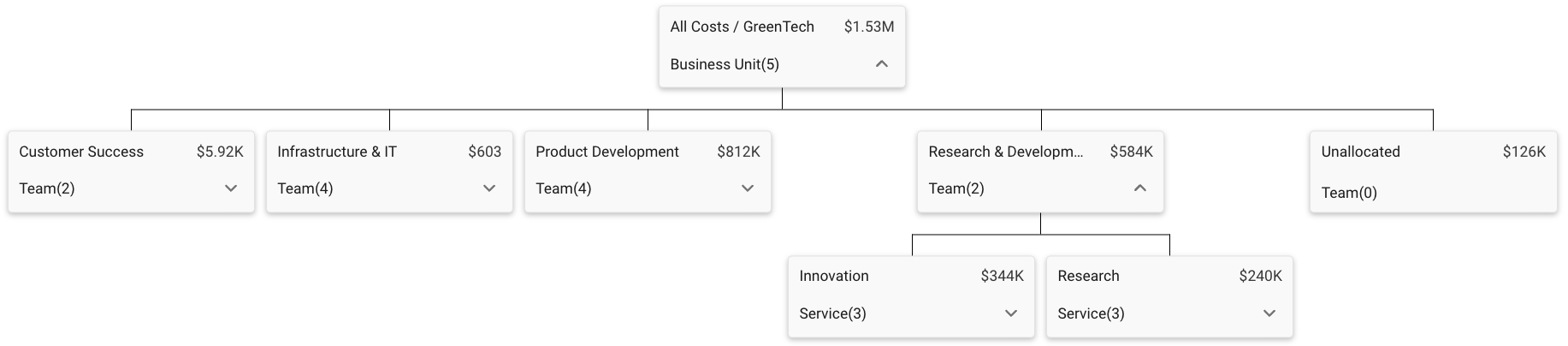
Default Lens (Business Function): Set a default lens to establish a primary view for users upon login. This feature is particularly useful when multiple lenses have been added, ensuring a consistent and tailored experience. Access this setting from the Allocation dashboard.
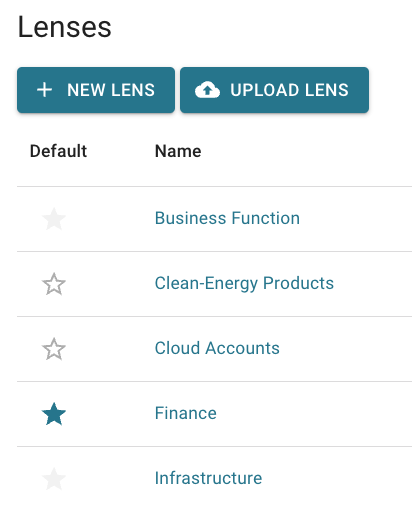
What’s Fixed
Budget & Forecast Set: Resolved a bug that could cause the "Set" screen to display the incorrect year (plus one) in certain timezones due to timezone auto-assessment. The feature now functions accurately across all timezones.
Download icon: The missing Download icon in Summary widgets has been restored and is now visible.
Jan 18, 2024
What’s new
Visible filter "chips" for easier management: Now you can see individual chips for each filter value you've selected in Cost Analytics. Also, the filter will adjust to the screen size so that each filter group does not overflow to the next row. This makes it easy to see which values are active and allows you to remove values one at a time instead of clearing all filters at once.
Collapsible filter header for more chart space: When working with numerous filter selections, you can now collapse the filter header to free up more screen space for the chart view.
What’s Fixed
Accurate cost calculation when drilling down to usage type: Previously, drilling down to usage type could sometimes include discounts and refunds, leading to negative cost values. This issue has been fixed, and all costs, discounts, and refunds are now accurately applied in all usage type drill-down scenarios.
Jan 4, 2024
What’s new
Overall Features:
We added the Charge Type as a new top filter under the “+ Filters” menu.
We made it more clear how to switch back and forth from cost line item to the chart view.
GenAI:
For users, there is a new field to add the persona (or role) of each user. This will allow us to customize responses for each persona. For example, a report for an engineering lead may be different from a report for a finance lead.
What’s Fixed
Some of the Charge Type filters were not being handled properly. Now all Charge Type line items work in combination with other filters.
