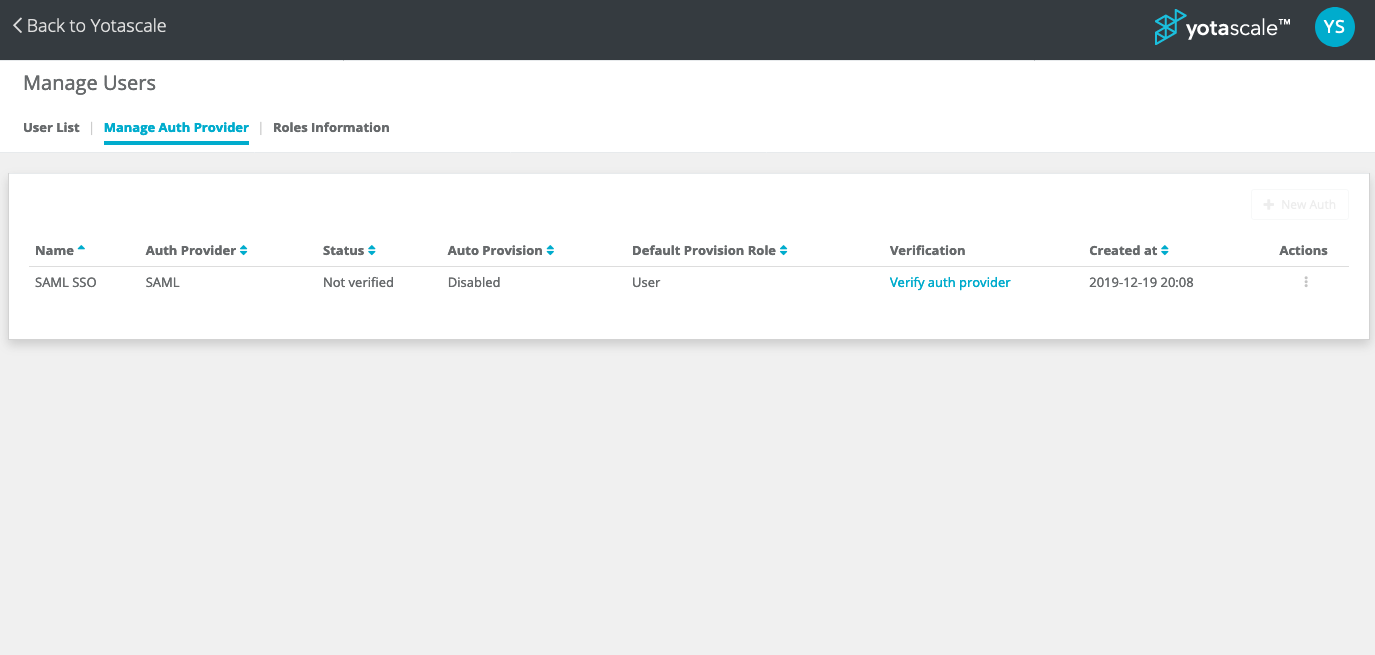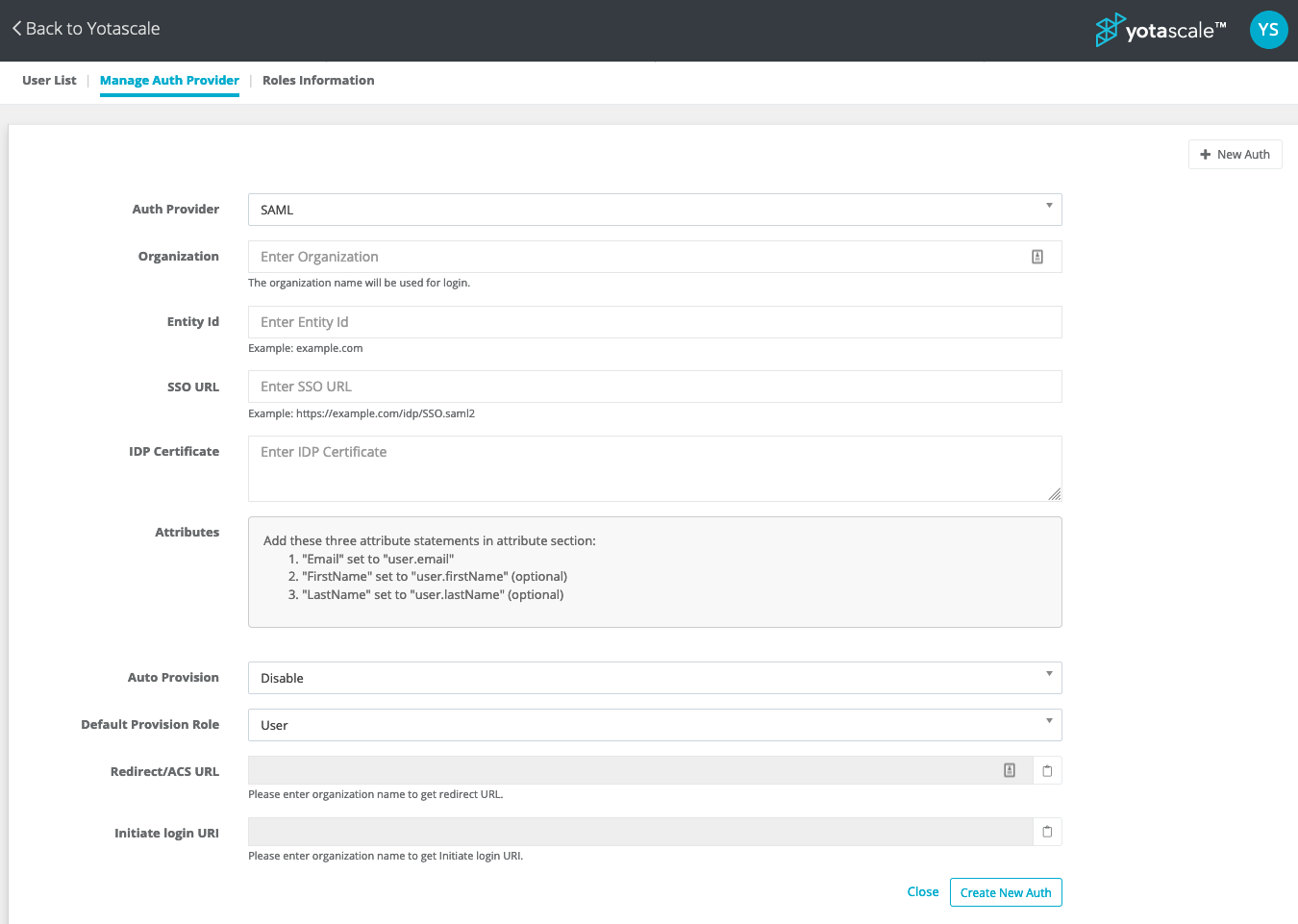Setting up SSO and Federated Authentication
Step-by-step guide to how to setup federated authentication.
Perquisites:
The user must have the admin rights
User should have same username in Yotascale as it is configured in the identity provider to verify the authentication flow
Description:
Currently Yotascale provides support for the following types of authentication:
Google Auth
SAML
Okta OpenID
Limitations:
Google Auth can be used alongside any ONE of the other auth providers.
Steps to complete:
Yotascale:
Login to Yotascale with a user account that has Admin Role access
Go to the Settings Menu
Under Users and Permissions select Manage Auth Providers
Select "+ New Provider"
Select the auth provider from drop-down.
Fill up the fields according to the selected auth provider and press "Create New Auth" button
For SAML and Okta openid, user need to first verify the auth provider
After verifying you can assign new auth provider to both existing and new users in the User List tab.