Subscribe to Anomaly Alerts
When we detect a cost anomaly (an unexpected increase in cost), we can send an alert immediately via email or slack channel message.
This how to set it up:
Go to Settings - Alerts and click on “+ NEW ALERT”
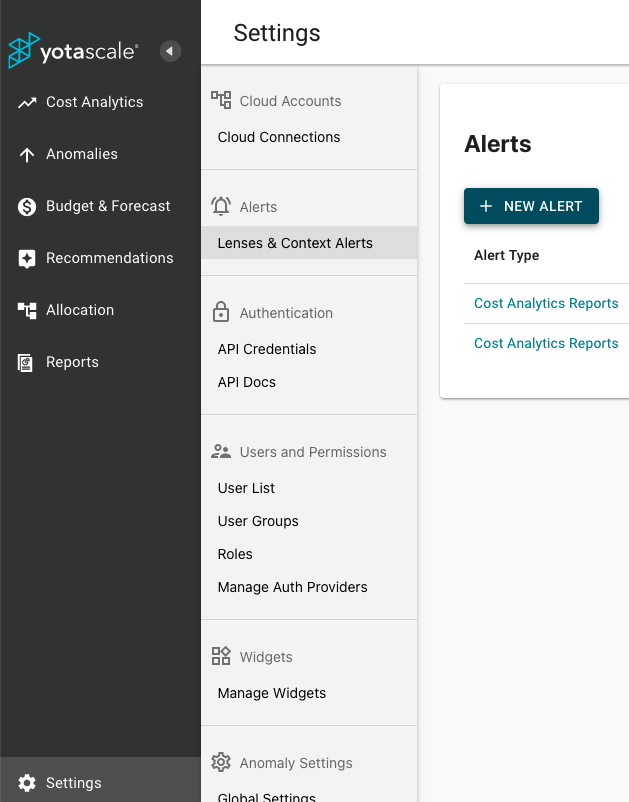
Select type “Anomalies” and the Lens and Business Context:
we recommendation you setup alerts for each department, or team, or service so that you get contextual alerts
Then select the delivery email, slack, or both
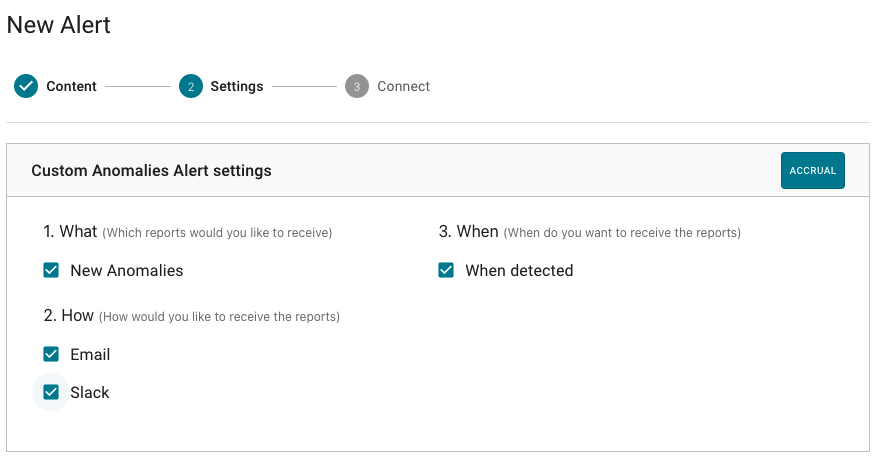
For email, please enter them in comma separated values.
For slack channel, only one is allowed per Subscription. If you have already created a slack application using incoming URL then you just enter the slack-channel and Webhook:
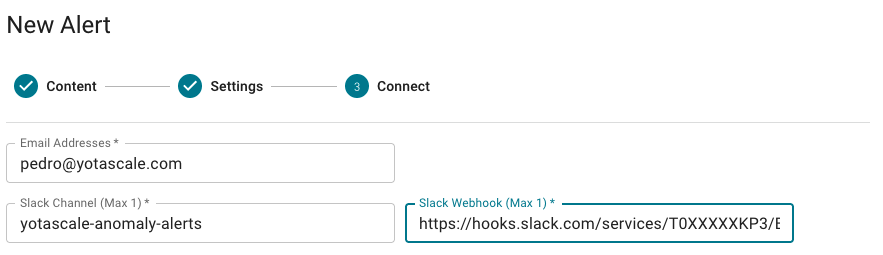
And you are done.
If you need to setup Slack Webhooks for the first time, follow this guide.
