Subscribe to weekly Cost Summary Reports
You can receive, via email or Slack, weekly reports on your spending. This can be done for the overall spend of the company, by department, team, application, or by any business context. The report will include the cost summary and, optionally, the cost breakdown by the children of the node level you select.
This is how to set it up:
Go to Settings > Alerts and click on “+ NEW ALERT”
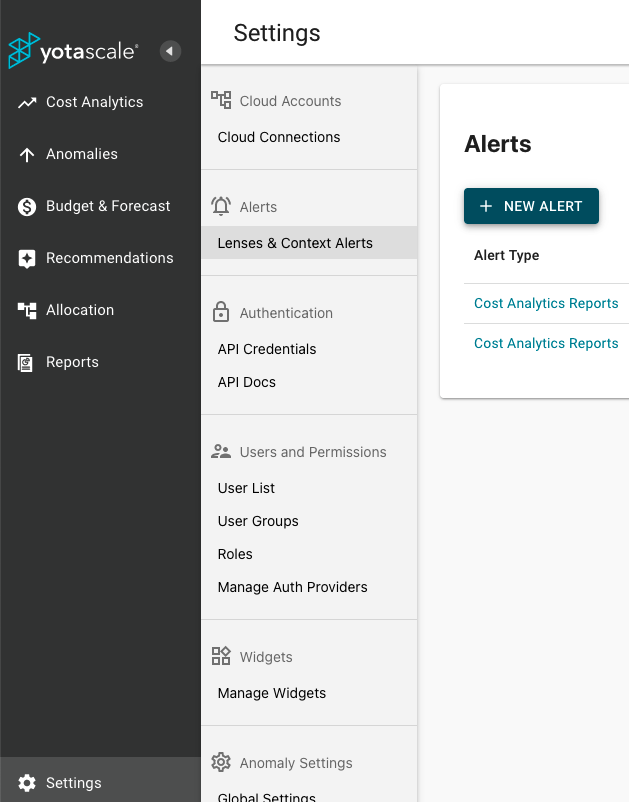
Select the “Cost Summary” type and then the Lens and Business Context
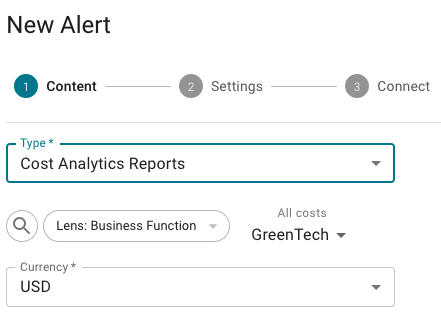
On the next screen you can choose to get the Cost Summary, the Business Context, or both.
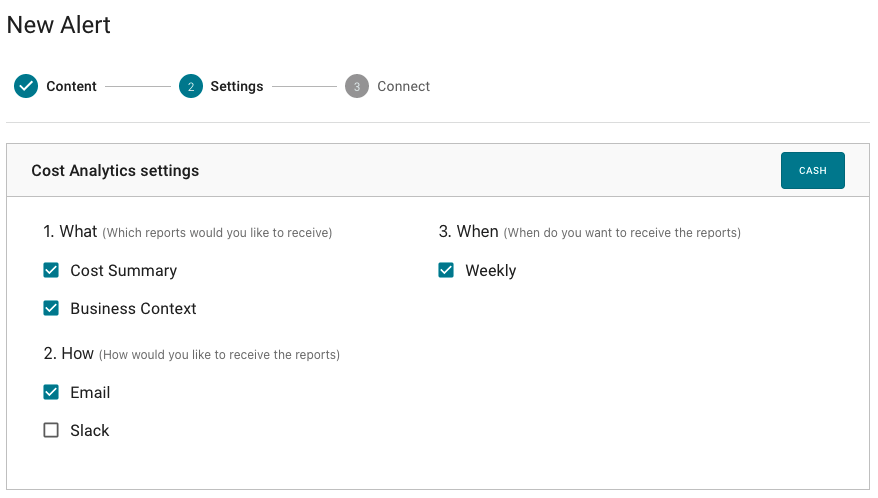
In the last screen, you configure the report delivery destination via email list or Slack channel.
If you need to setup Slack Webhooks for the first time, follow this guide.
